Facebook Chat option is the best way to chat with our friends. You can send your profile picture or other friend’s profile picture through chat instead of using friend’s name. Here is a simple steps to put profile picture in Facebook Chat.
Steps to insert profile picture in in chat window of Facebook.
Step 1 : Visit profile of the person whose profile picture is to be inserted into chat.
Step 2: Then get the username/id of that person from his/her URL.
Step 3: The profile URL will be as follow Here “linkjiten" or "100005347710140” is username.
Step 4: Place that name or profile id in double brackets like [[linkjiten]].
Enter that into a Facebook Chat or Message field. When you send it, the bracketed number or letters will appear as that person, Page, or event’s current profile picture.
You can send these custom emoticons from the web or mobile, but they’ll only display as photos on the web. When viewed through a Facebook app or mobile site they appear as their bracketed string. Similarly, you can’t use them in status updates, wall posts, or comments yet. They appear pretty small, but you can hover over the photos to view the username it belongs too. Community Pages, those that aren't owned by anyone and that display a Wikipedia entry, can’t be used.
Here’s a few ideas for people and Pages you could use as emoticons. Just type the bracketed text at the end. Have ideas for more? Leave them in the comments and I’ll add the best ones to our list:
Steps to insert profile picture in in chat window of Facebook.
Step 1 : Visit profile of the person whose profile picture is to be inserted into chat.
Step 2: Then get the username/id of that person from his/her URL.
 |
| Profile with username |
 |
| Profile with Profile ID |
Step 3: The profile URL will be as follow Here “linkjiten" or "100005347710140” is username.
Step 4: Place that name or profile id in double brackets like [[linkjiten]].
Enter that into a Facebook Chat or Message field. When you send it, the bracketed number or letters will appear as that person, Page, or event’s current profile picture.
 |
| Enter any username then press ENTER (BEFORE) |
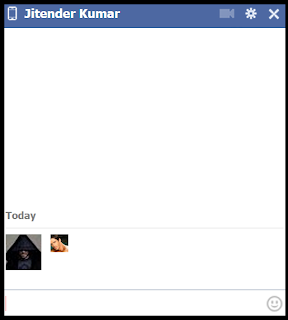 |
| User Picture Appeared in Chat Box (AFTER) |
You can send these custom emoticons from the web or mobile, but they’ll only display as photos on the web. When viewed through a Facebook app or mobile site they appear as their bracketed string. Similarly, you can’t use them in status updates, wall posts, or comments yet. They appear pretty small, but you can hover over the photos to view the username it belongs too. Community Pages, those that aren't owned by anyone and that display a Wikipedia entry, can’t be used.
Here’s a few ideas for people and Pages you could use as emoticons. Just type the bracketed text at the end. Have ideas for more? Leave them in the comments and I’ll add the best ones to our list:











Good
ReplyDelete