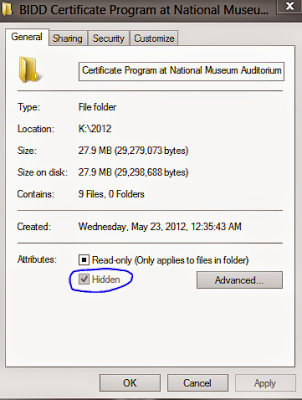
Carefully look at the picture . There is a folder option for a folder . You can see that the folder is hidden and you can not change the option because it is disabled .
You can only view the files by uncheaking the protected operating system files .
Now i will share a command by which you can easily unhide all files and folders of a drive .
Let's start .........
- Press Windows Logo Key + R.
- Type cmd and press Enter and you will see command prompt window.
- Now type this command: attrib -s -h K:\*.* /s /d
This will unhide all files and folders of the drive K. Remember K is name of the drive in which you wanna run the operations. If you wanna unhide the folders of any other drive ie. D, then type D instead of K.
Or,
To view all hidden files and folders of your PC, follow this instructions:
Go to My Computer > View > Folder Options > Check Show Hidden Files and Folders > Uncheck Protected Operating System Files.








0 comments:
Post a Comment